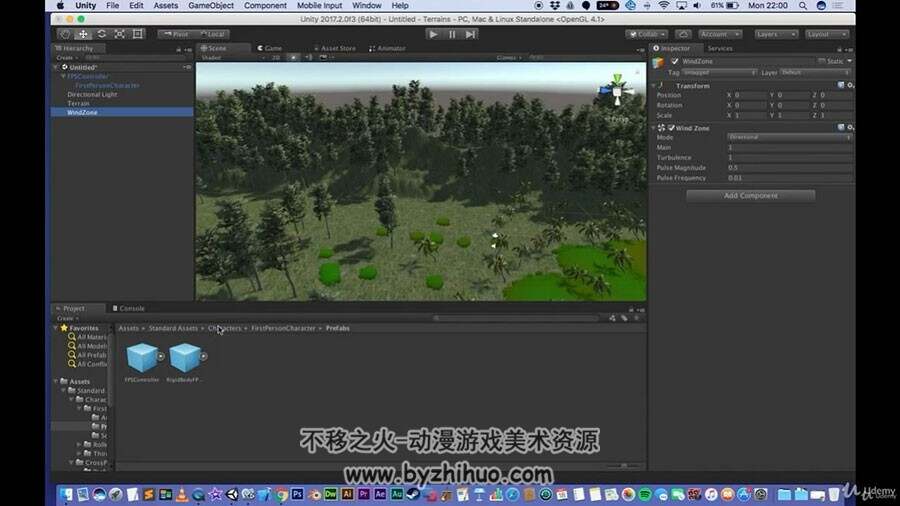In order to make things easier for all students I wanted to put together this fundamentals course, so the installation process and a solid Unity foundation could be learnt in one place which I hope will be beneficial for people just like you.
In order to cater for everyone this course is aimed at absolute beginners and I do not expect any prior knowledge of the Unity 3D game engine or C# programming language. If you are already familiar with Unity / C# and are simply looking to learn a few new things, the later videos in the course are a better place for you to start. For everyone else, let’s have a look at what this course covers.
So What Are We Going To Actually Learn About Unity?
The unity course is broken into a few sections, the first being an explanation into what Unity 3D is and how you install it. We look at the different licensing options and I guide you through the installation process including a few new tips on how to set Unity up using local cloud software to save your work and I also cover the new version of Unity where the Vuforia Augmented Reality software is now included. Vuforia is not covered in the course as my other courses go into AR / Mixed Reality in more depth, however, I mention it in the installation process ensuring the package is installed ready for future use.
After installing the software I then look at each individual panel in Unity, what they are for and how they affect the scene.
I look at game objects both 3D and 2D. How to rotate, scale and move objects in the world before we move into our first script to demonstrate how Unity objects are controlled via C# programming script.
I don’t go into advanced C# programming I simply demonstrate how basic code interacts with the game objects and give you the foundation to continue learning in your own time from that point.
We then move on into having a little fun, I show you the asset store and how we can get free 3D models and animate them in the software. Progressing through the course onto creating a simply GUI graphic user interface to add a button to the screen and make it work.
I touch on how the Unity physics engine can effect the gravity of game objects and we have a quick look at how 2D games are made with physics to effect the game objects.
游客,如果您要查看本帖隐藏内容请回复