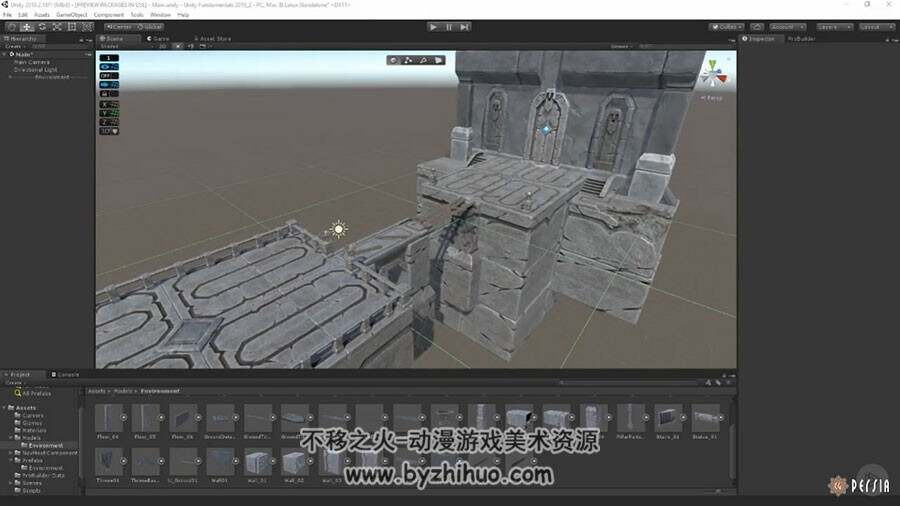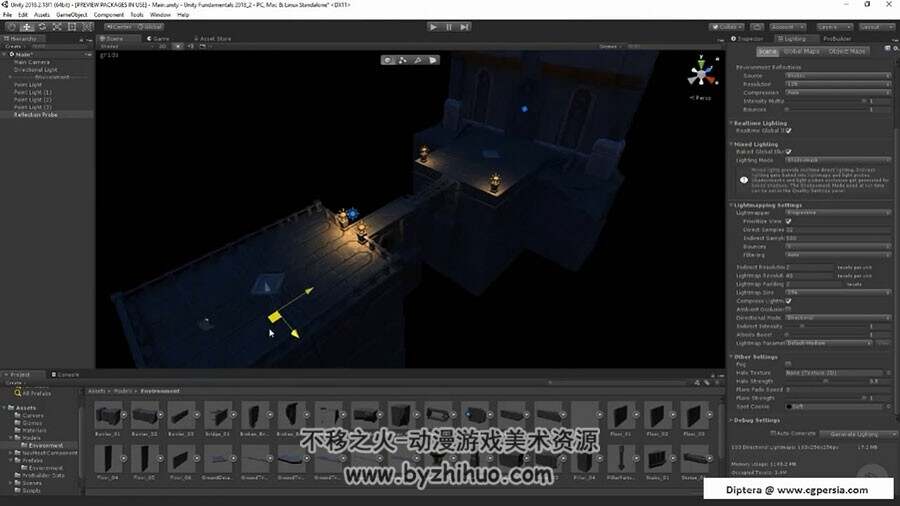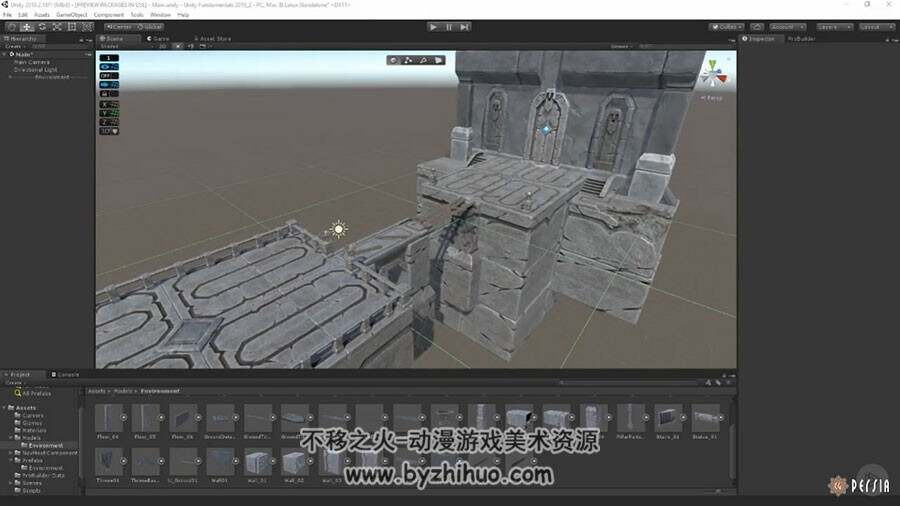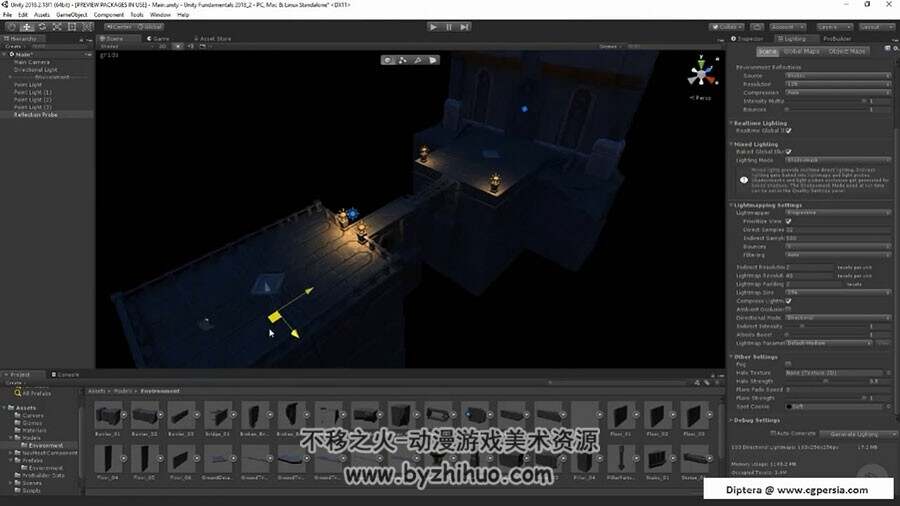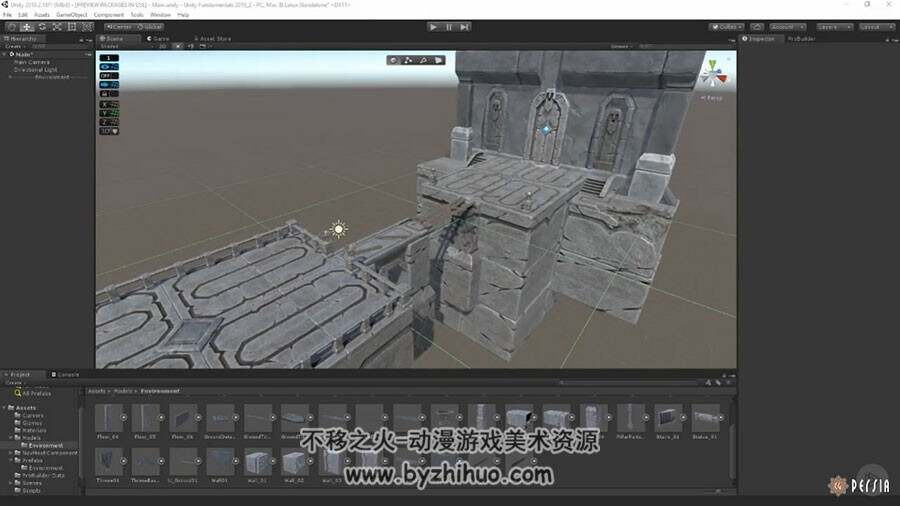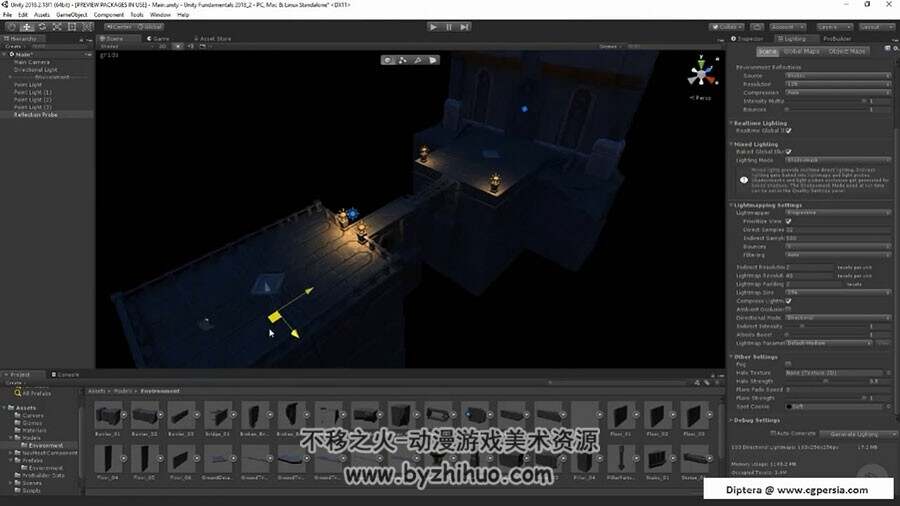In this course, you will get to learn about the core tools and workflows necessary to create in Unity. You’ll start off by introducing the interface and core workflows and then transition to prototyping your ideas based on a game design document. You’ll build some basic systems all the while learning how Unity creates behaviors through game objects and components. From there, you will create a basic level using ProBuilder, a feature that allows artists and designers to create models right in the Editor. You’ll also explore importing final art assets, configuring Prefabs, lighting scenes, creating VFX, configuring animated characters, implementing user feedback like audio and user interfaces, and so much more. The course will wrap up by adding the final touches to your game by utilizing Post Processing and Cinemachine cameras. This course is designed to get you creating in Unity quickly, so be sure to follow along with the rest of the Unity Fundamentals path on Pluralsight to see the depth of each feature Unity has to offer.