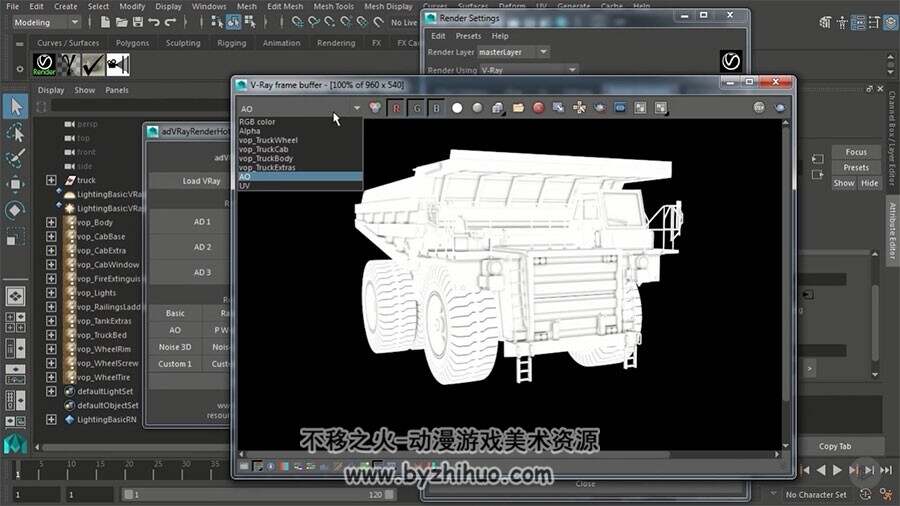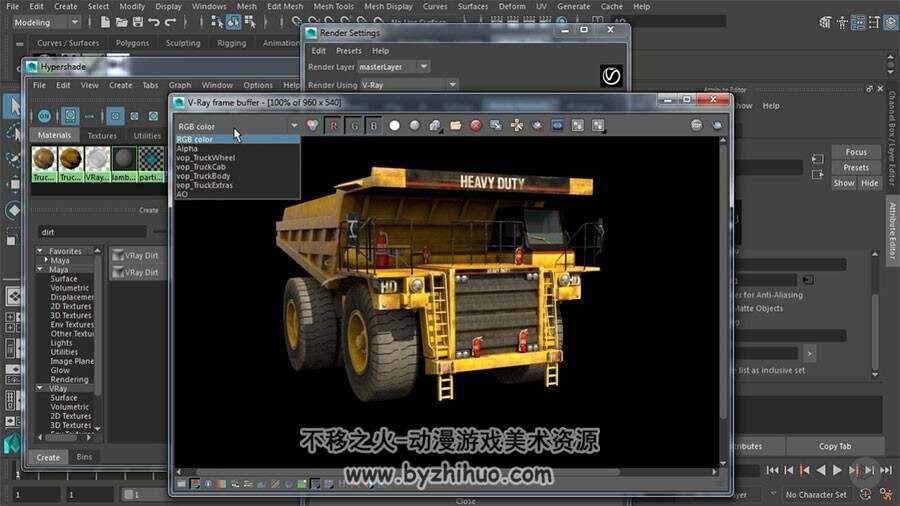Throughout these lessons, we will go over the workflow of preparing and assembling assets while using advanced techniques in Maya, V-Ray, Photoshop and NUKE. We will build a special lighting solution matched to a background, generate multimatte elements and use custom scripts to speed up the process, balancing speed and time. Towards the end of this course, we will also explore two cases of troubleshooting when renders go wrong and look at different techniques and approaches to solve them. Software required: Maya 2016 (EX1 – SP4), V-Ray 3.1, Photoshop CC 2015, ADTools, NUKE 8.
游客,如果您要查看本帖隐藏内容请回复