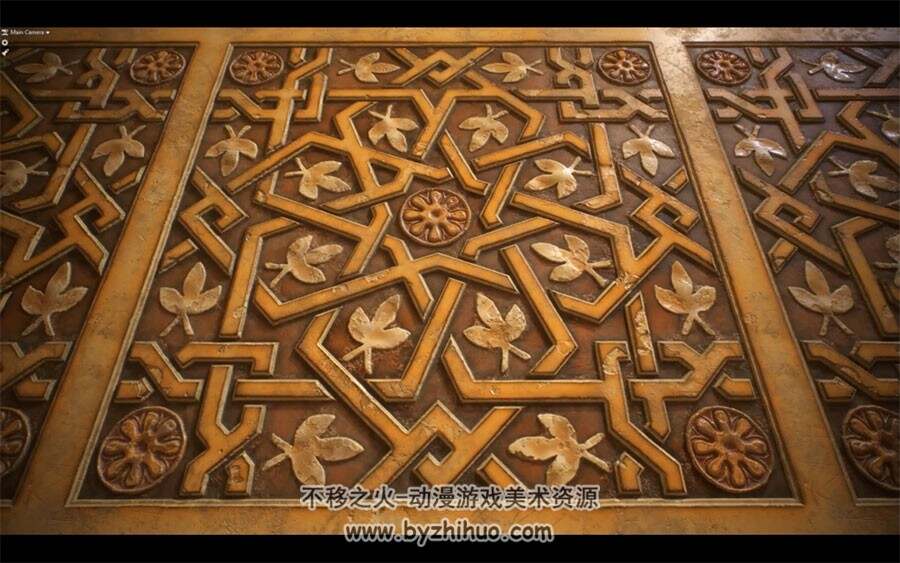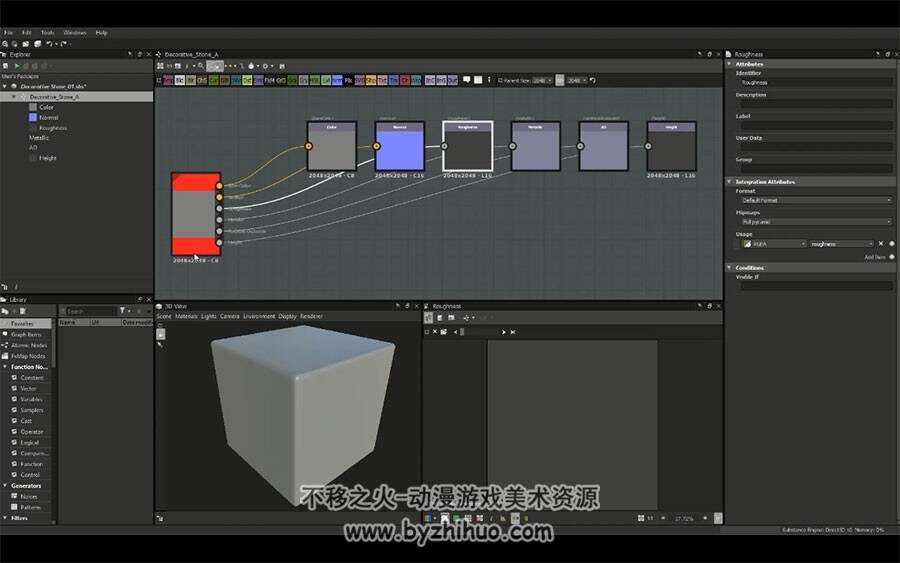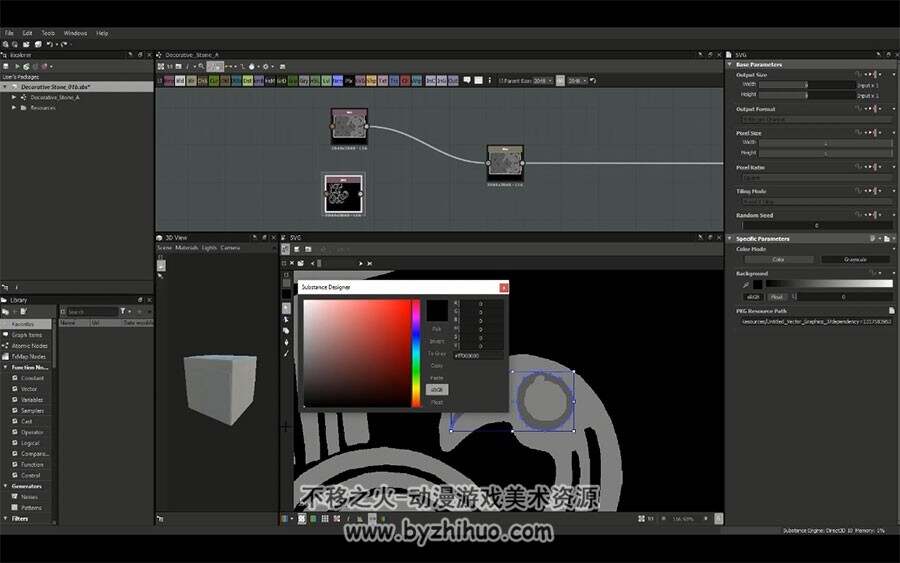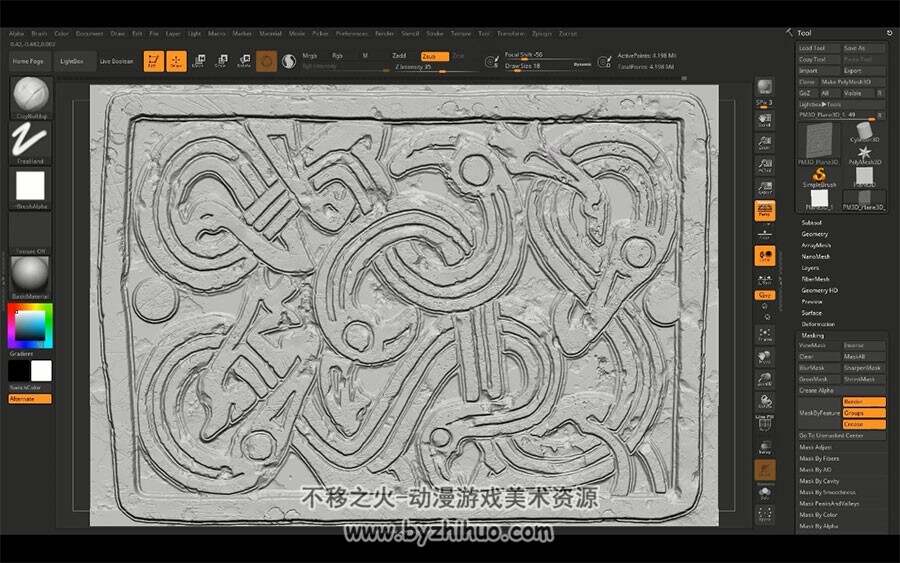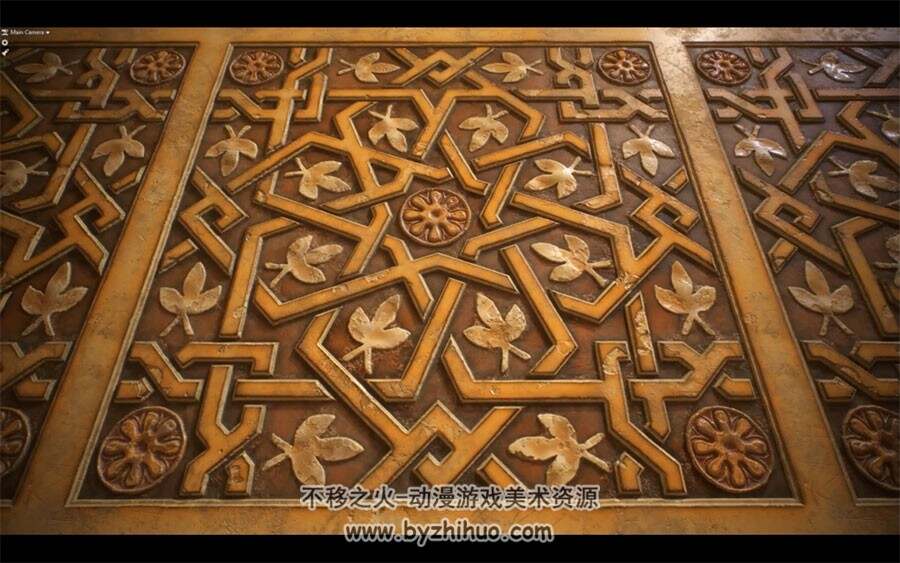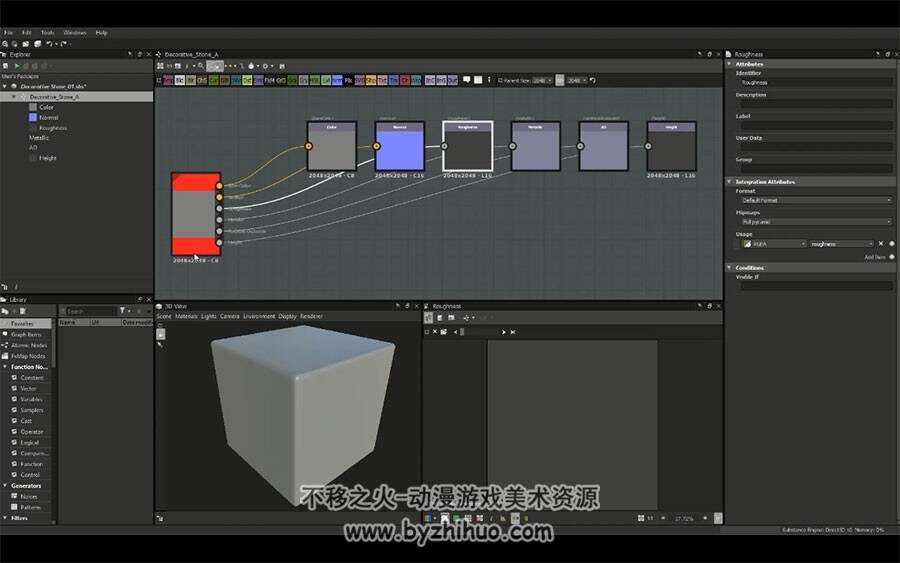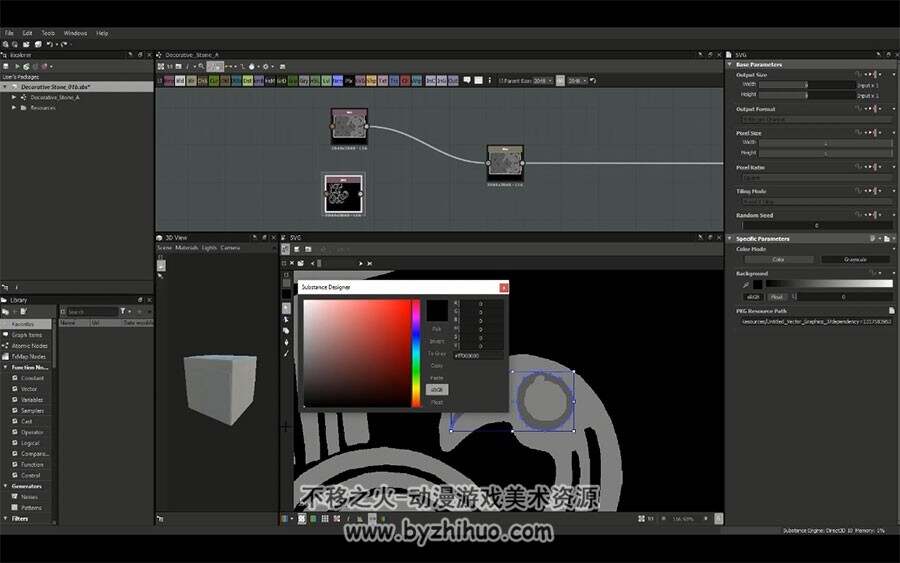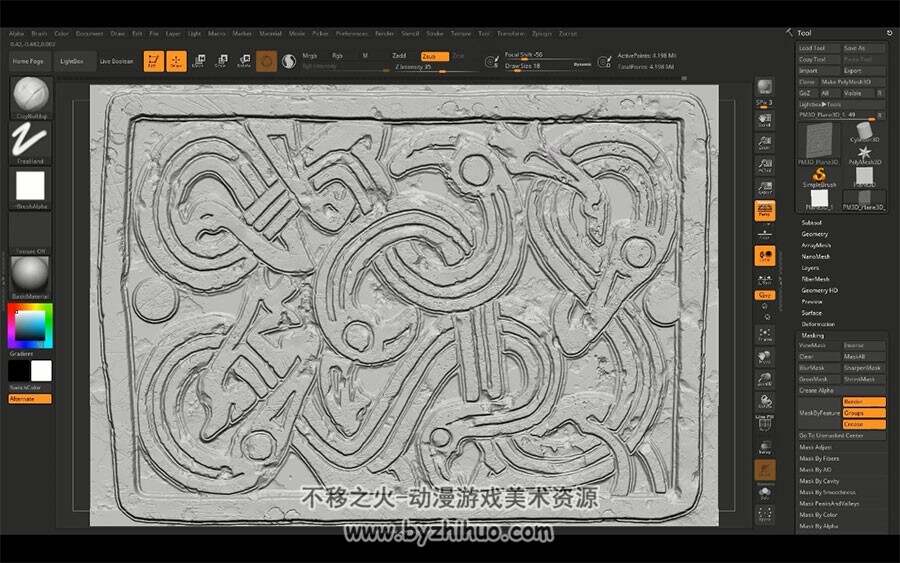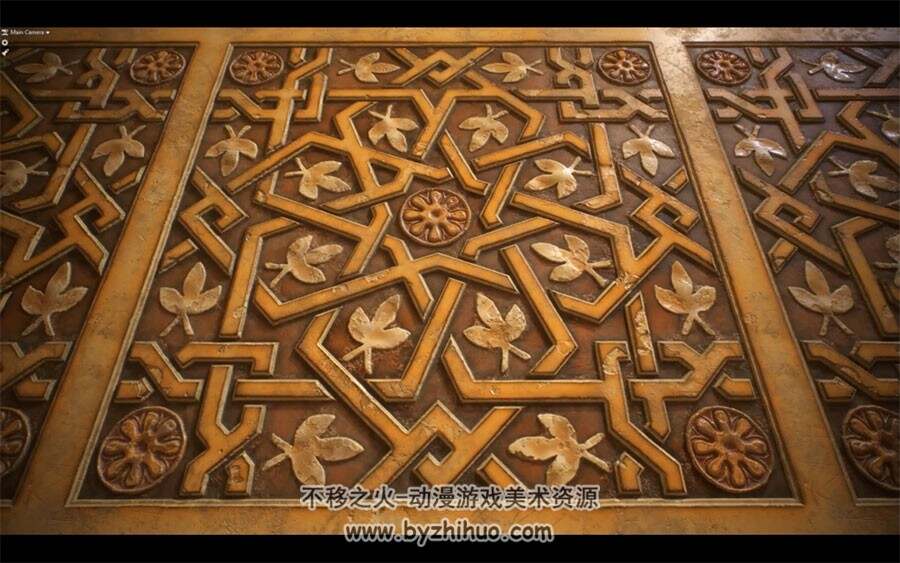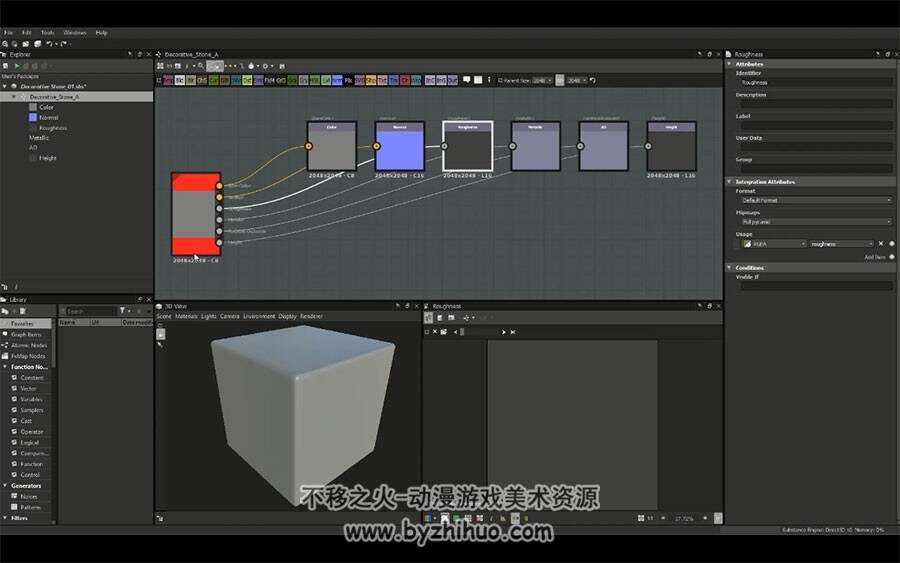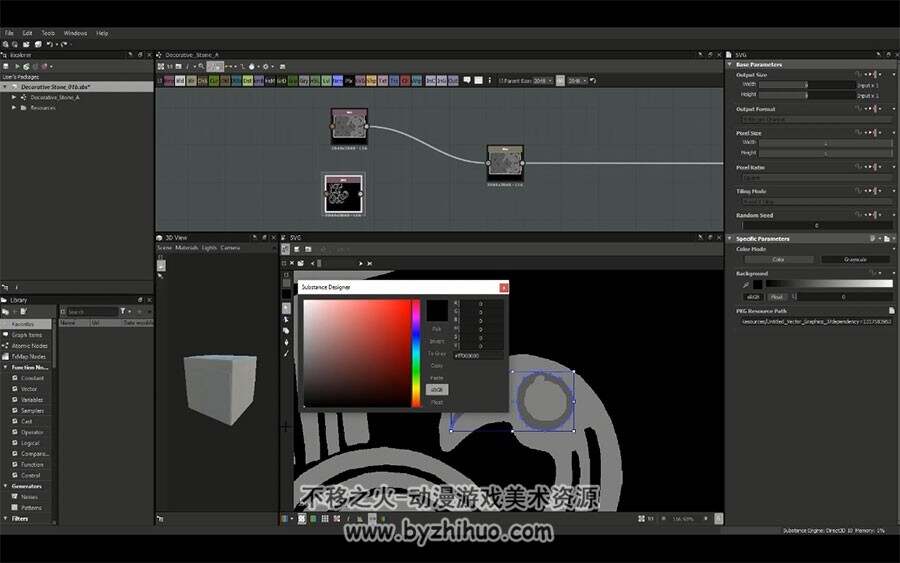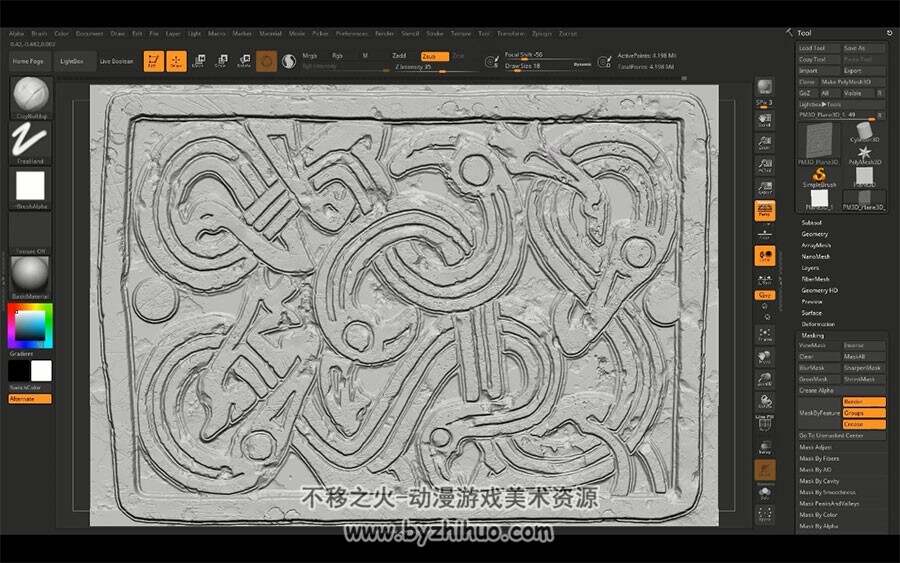In this Masterclass, Nate will walk through the creation of a complex decorative medallion asset using Substance Designer, Zbrush, Maya, and Marmoset Toolbag. Starting in Substance Designer, complex shapes will be formed and explored, leveraging the flexibility and experimental power of the software. Once a template network has been setup, and a base heightmap has been designed, he will then move to Zbrush to finalize the sculpting. Multiple techniques and workflows will be explored in Zbrush to finish the model, and then begin the retopology process. The asset will then move to Maya 2018 for additional retopology and UV creation. Finally he will import everything into Marmoset Toolbag 3 to bake texture maps, and setup a lighting rig that can be used for finalizing material work. Additionally, Nate will discuss the benefits of this modular workflow, Substance Designer network reuse, texel density, and lighting theory that can help all artists present their work in a professional manner.