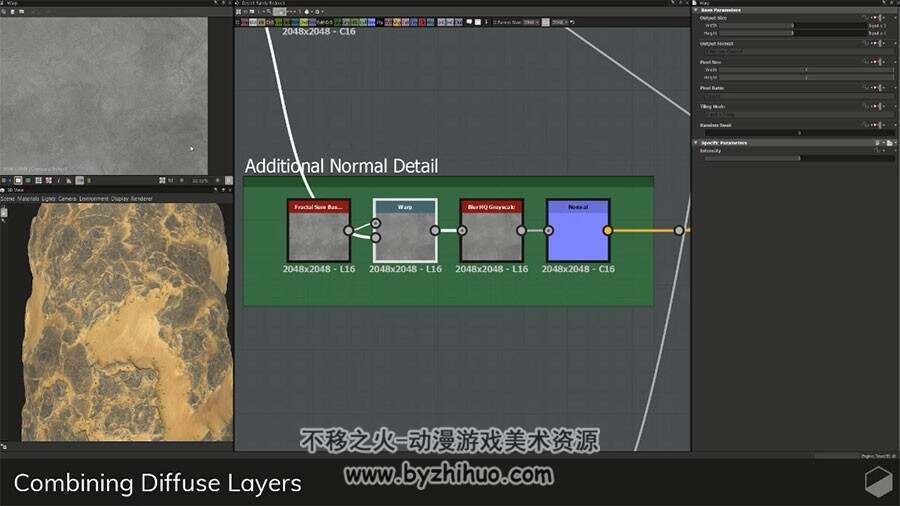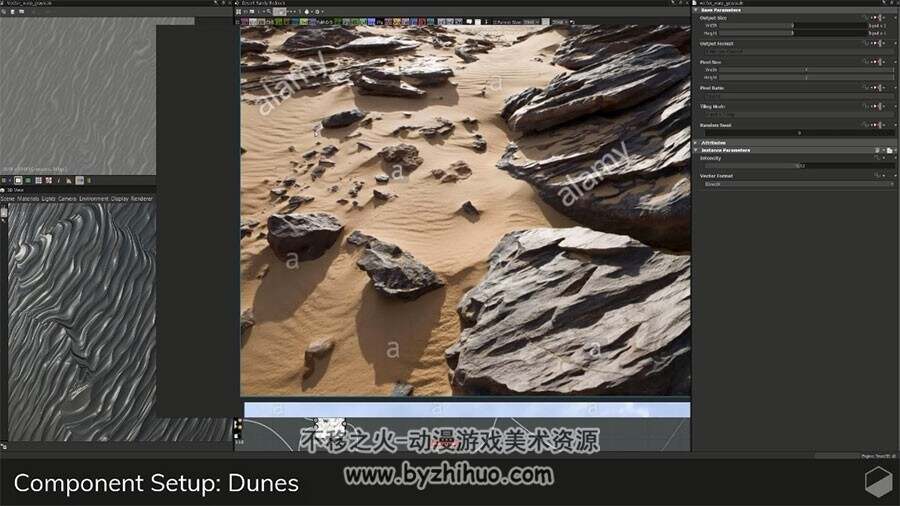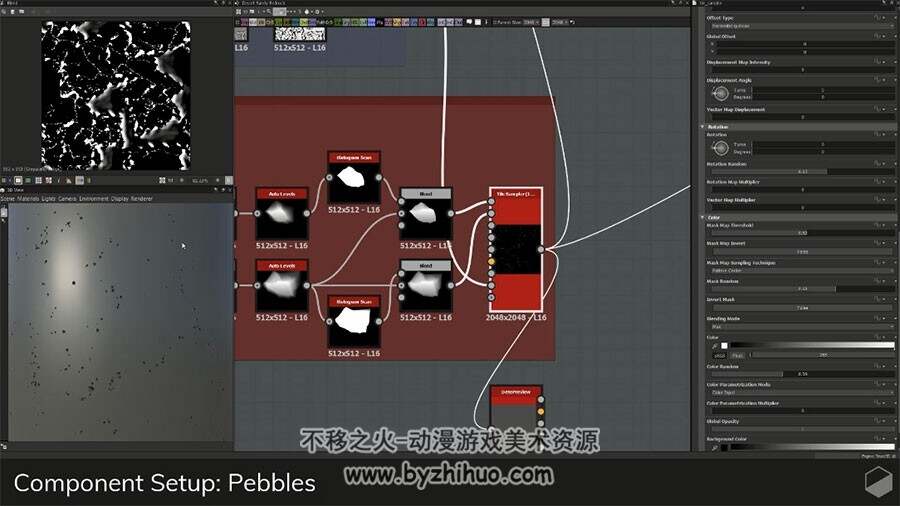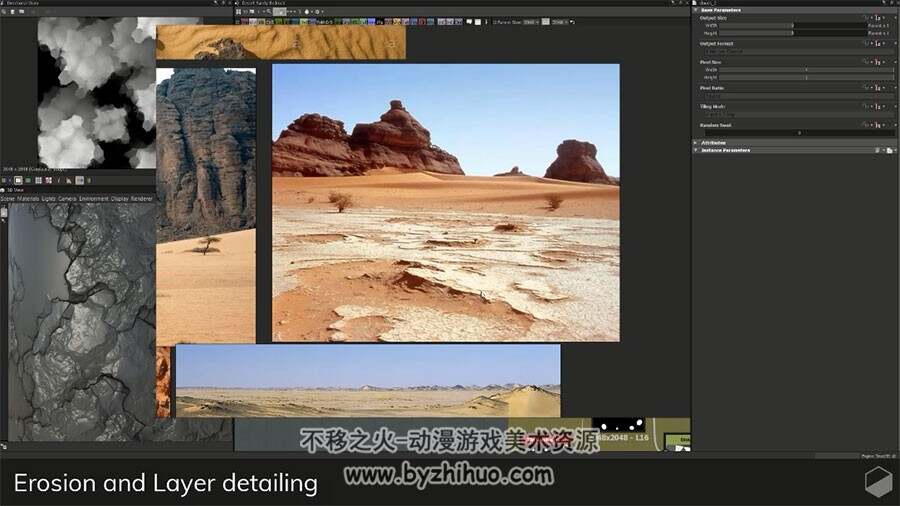This tutorial follows a walkthrough format, where I go through how I built each of the components in the graph including:
– Base Shapes
– Erosion and Layering
– Cracks
– Sand Shape
– Dune and Pebbles
– Diffuse for Sand and Rock
– Sparkles, Normals, and Roughness
Skill Level
Intermediate Level, you should be familiar with the basic nodes and workflows in Substance Designer.
Contents
– 50+ minutes walkthrough covering the entire graph from start to finish.
– 1080 Resolution
– Non-directional warp node (credit to Evan Liaw and Bradford Smith) and my simple preview node are included
License
Personal, Indie, and Studio Licenses are available. Personal licenses do NOT apply to companies.
游客,如果您要查看本帖隐藏内容请回复