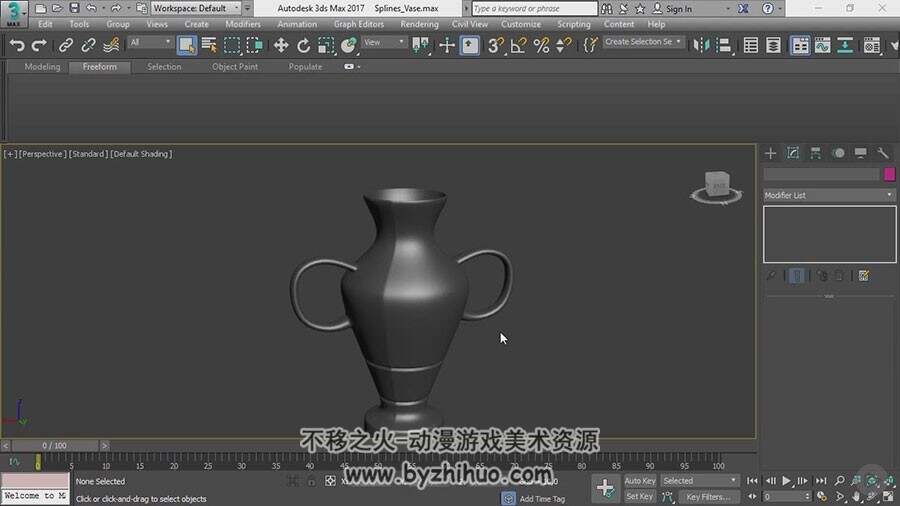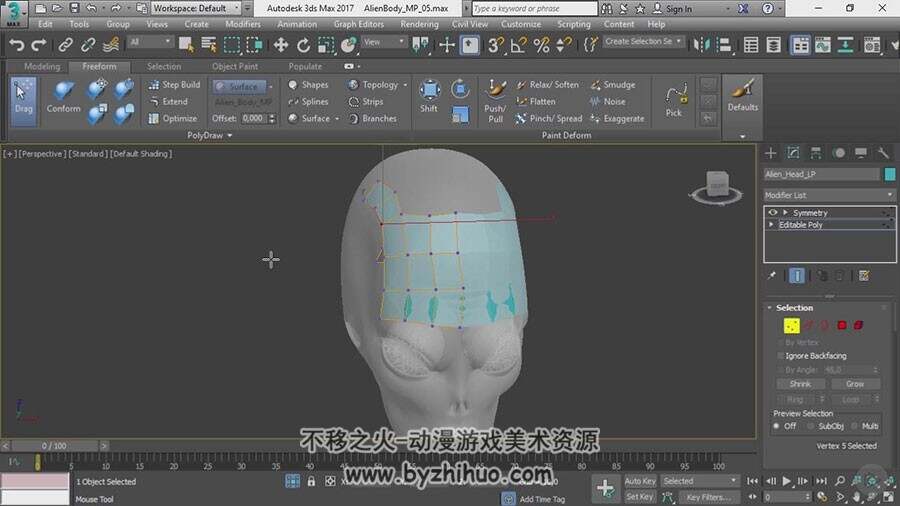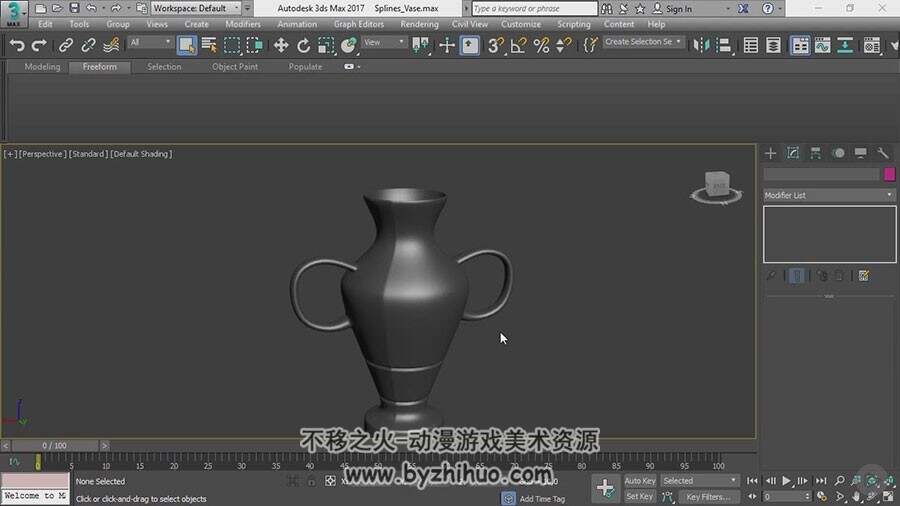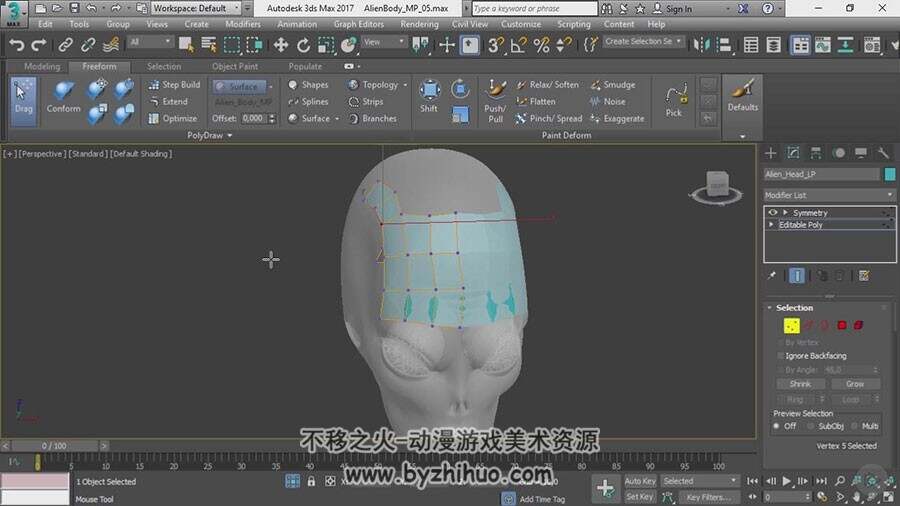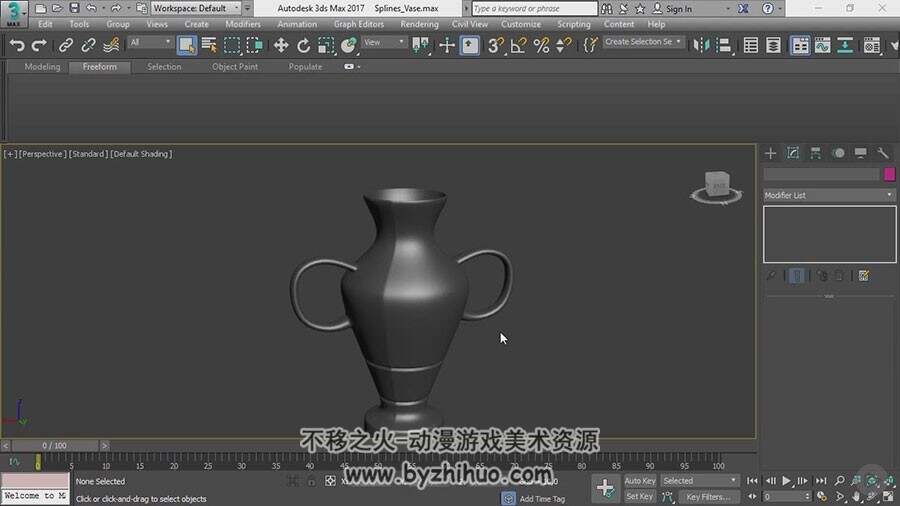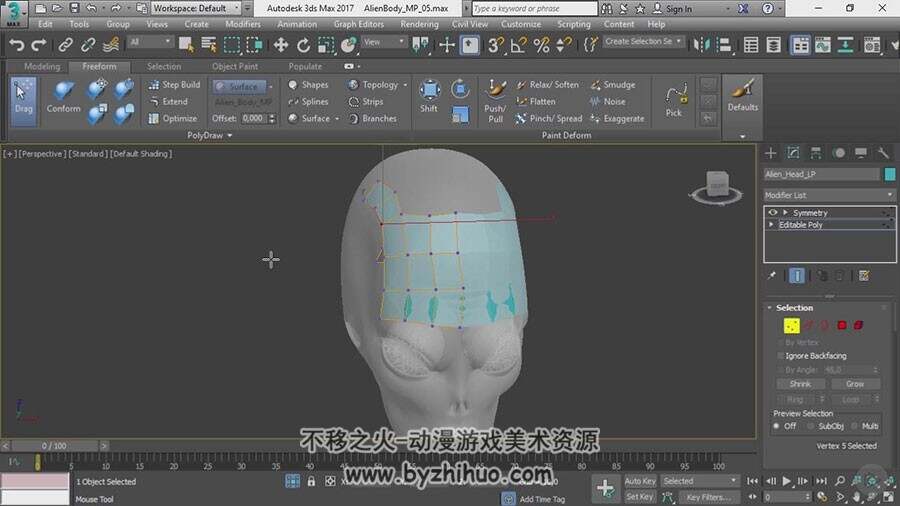Have you ever had problems understanding the topology inside 3D Studio Max? If so, this is the perfect course for you. In this course, Exploring 3D Studio Max Topology Tools, you’ll learn the basics of topology and how to work properly with it to accomplish your goals. First, you’ll explore the difference between topology in movies and video games. Next, you’ll discover the topology tools in the graphite modeling tools panel and create LOD’s for an already rigged character. Finally, you’ll create a vase using the splines inside 3D Studio Max as well as turn spline text into qualified geometry that can be modified and sculpted in other sculpting packages. When you’re finished with this 3D Studio Max 2017 course, you’ll not only have better understanding how topology works inside 3ds Max, but also how to work with rigged models and how to solve problems you can encounter while doing it. Software required: 3ds Max 2017.