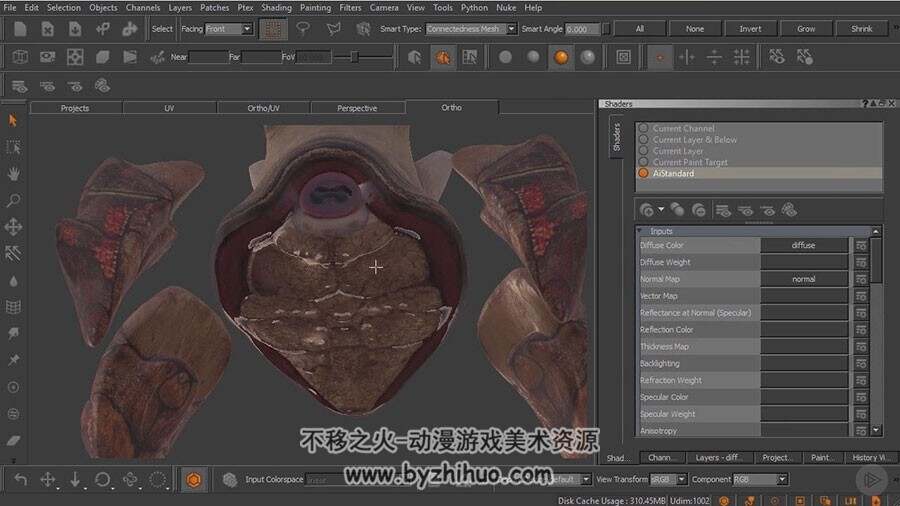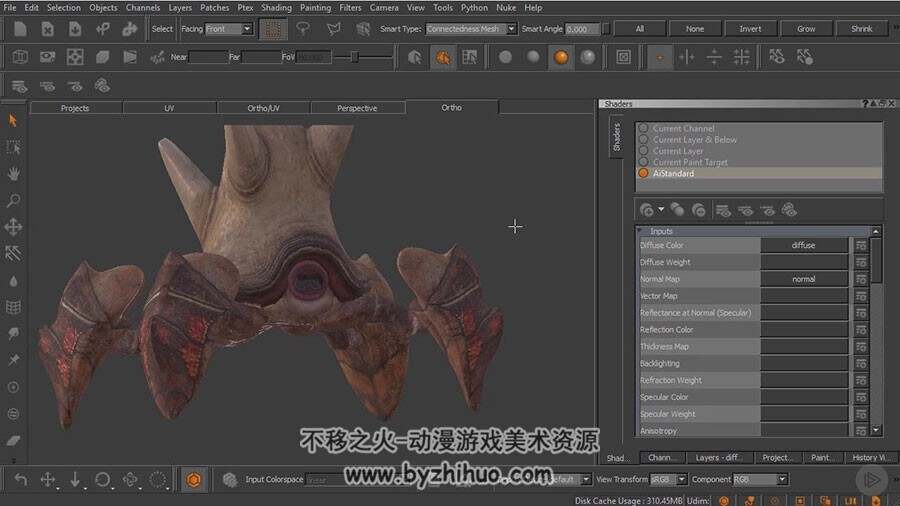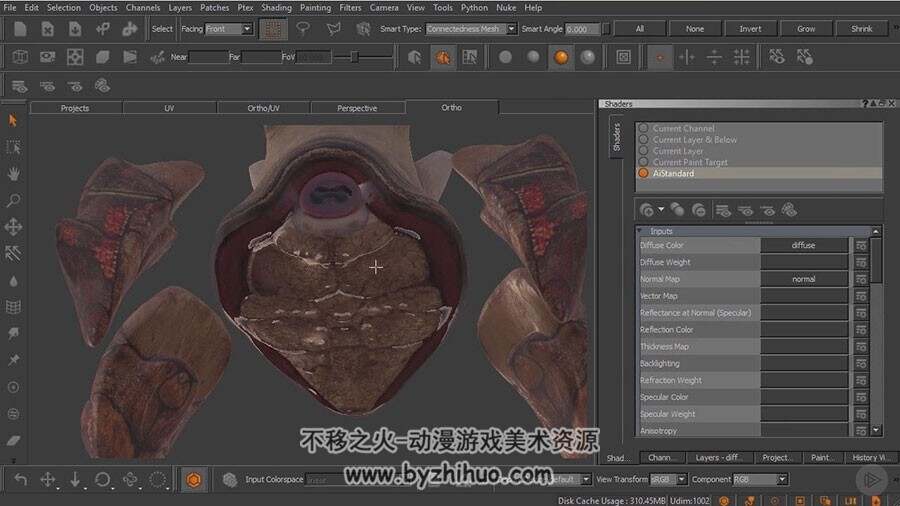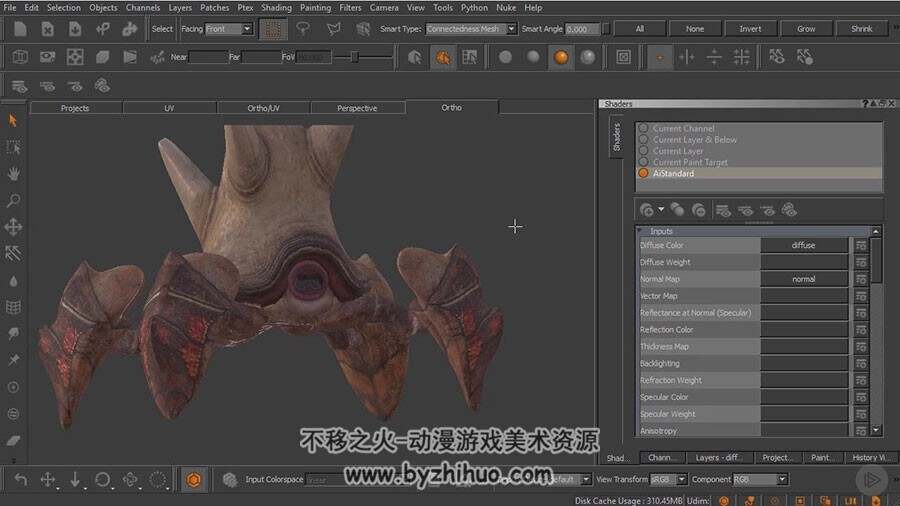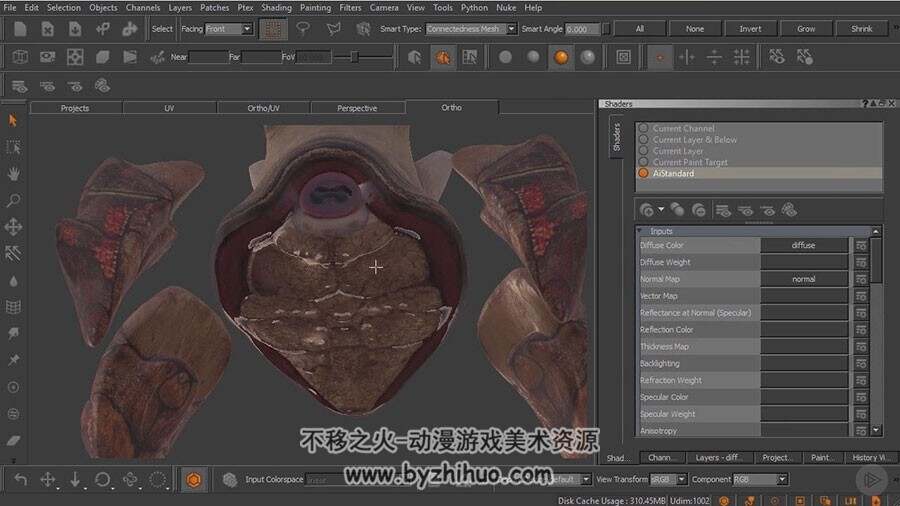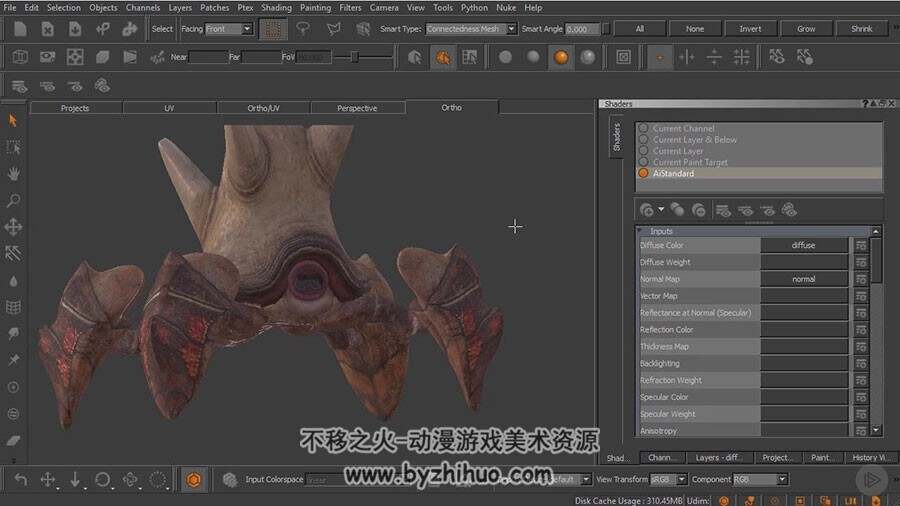MARI is a powerful, dedicated texture painting application that is used in the Film, VFX, and games industries. In addition to its robust tools for painting textures, one thing that MARI excels at is working back and forth with one of the most popular 3D packages in Maya. In this course, Establishing a Texturing Pipeline Between MARI and Maya, you’ll focus on preparing geometry for textures in Maya. First, you’ll learn about some strategies for UV layout, selection sets, and then how you can use MARI’s mGo plugin to send your assets to MARI for painting. From here, you’ll move over into MARI and first learn some basic information about projects, the user interface, navigation, and keyboard shortcuts. Once you’ve finished painting your textures, MARI provides some options for you in terms of what’s next. First, ypu’ll cover the MODO renderer inside of MARI and you’ll learn how to take renders right inside of the application. Next, you’ll learn how to quickly move your textured project back into MARI using the mGo plugin. This course will wrap up back in Maya as you learn how to work with mGo shading networks and multi-tile textures. By the time you finish this course, you should have a good understanding of how easy it is to move your Maya assets over into MARI so you can paint some amazing textures for them and then get them back into Maya. Required Software: Mari and Maya.