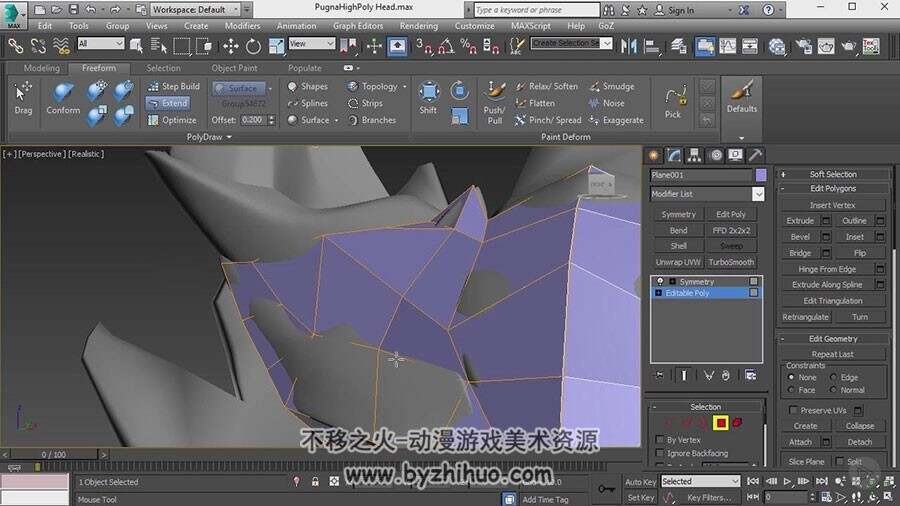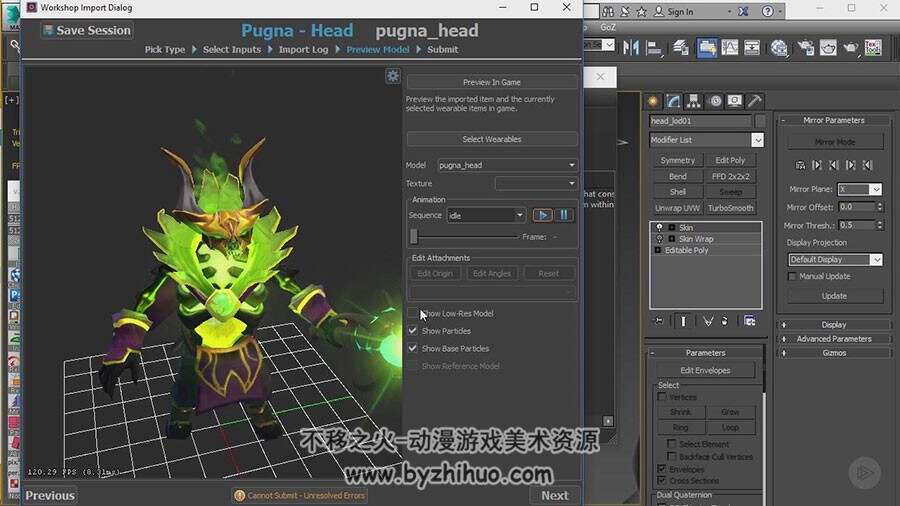PLURALSIGHT GETTING STARTED IN THE DOTA 2 WORKSHOP
It can be tricky to plan out all of the many elements required to make a successful Dota 2 armor set. In Getting Started in the Dota 2 Workshop, you’ll be taken through all the necessary steps you need to get going. First, you’ll examine which kind of character to choose and what would be appropriate for them as well as discussing the community itself. Next, you’ll learn designing an item set for Dota 2 and also use Substance Painter for texturing in the Dota style. You’ll also learn how to sculpt hard surface shapes in Zbrush. Finally, you’ll be creating marketing materials for your set. By the end of this course you’ll know the process for designing and implementing your own hero item set into Dota 2.
游客,如果您要查看本帖隐藏内容请回复