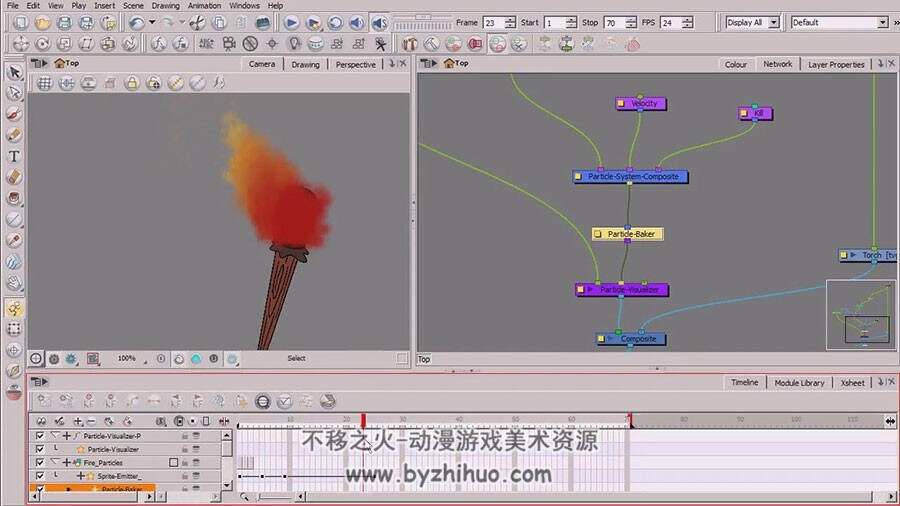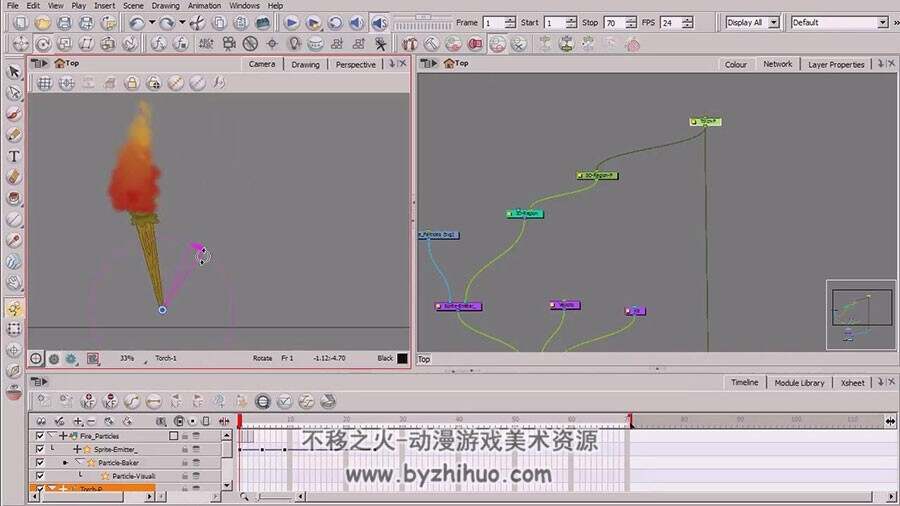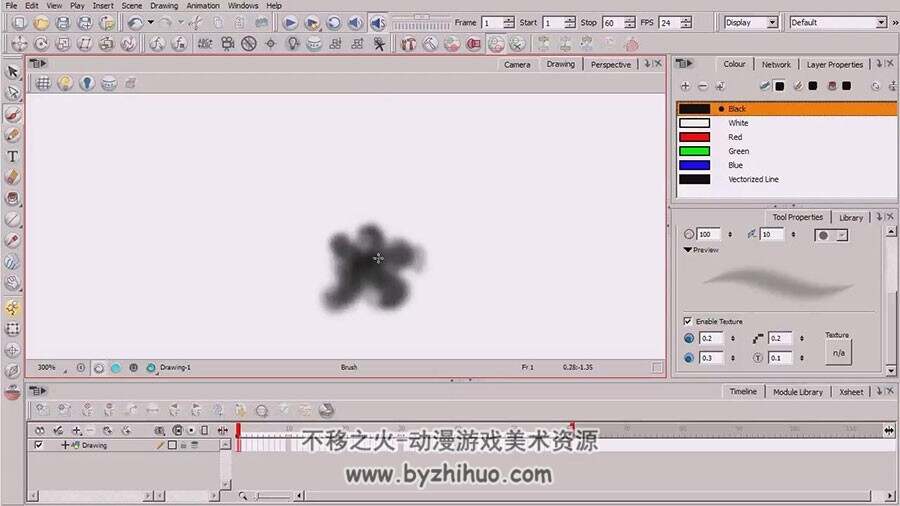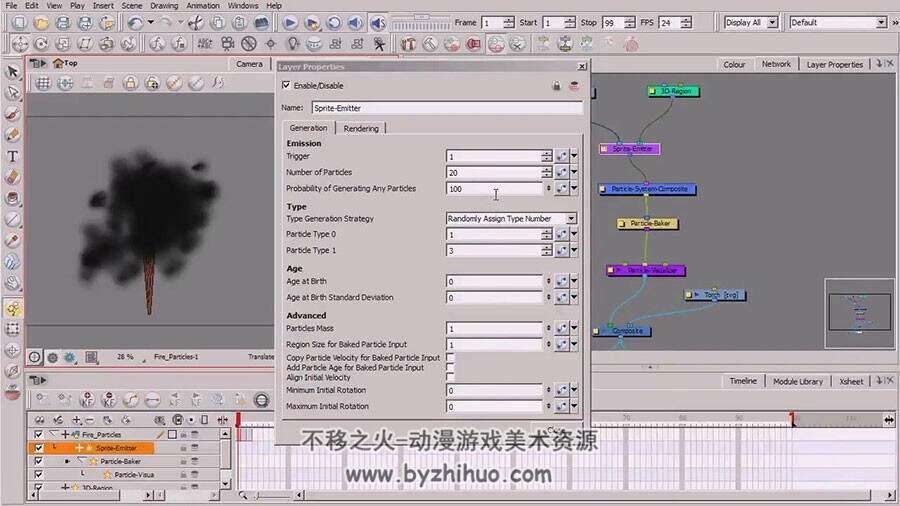By gaining a good understanding of how particles can be generated, rendered, and affected in Harmony, you’ll be able to dive in with creating your own particles.
We’ll begin by learning how to construct the foundation of a basic particle system by bringing in some important key particle modules from our module library into the network view. From here we’ll learn about some basic functions of the sprite-emitter to see how we can generate particles using some simple examples for our sprites.
Following this we’ll cover some common action modules that you might find yourself using when constructing various particle systems. Along the way we’ll also learn how to define our particle’s region of influence and control the size and color of our particles over their age. After this we’ll spend some time designing sprites for our own fire particle system and explore how we can effectively construct this system.
Finally, we’ll finish by attaching our flames to a torch by setting up a proper hierarchy arrangement in our network view.
游客,如果您要查看本帖隐藏内容请回复