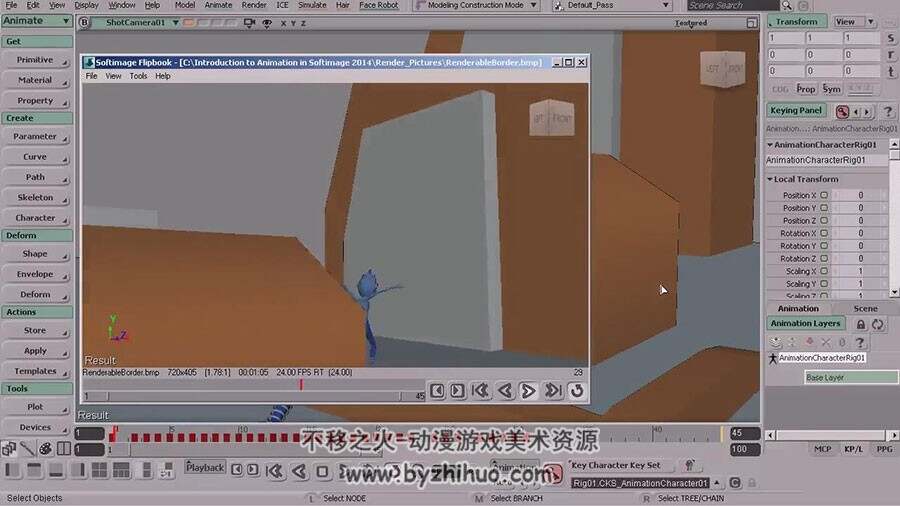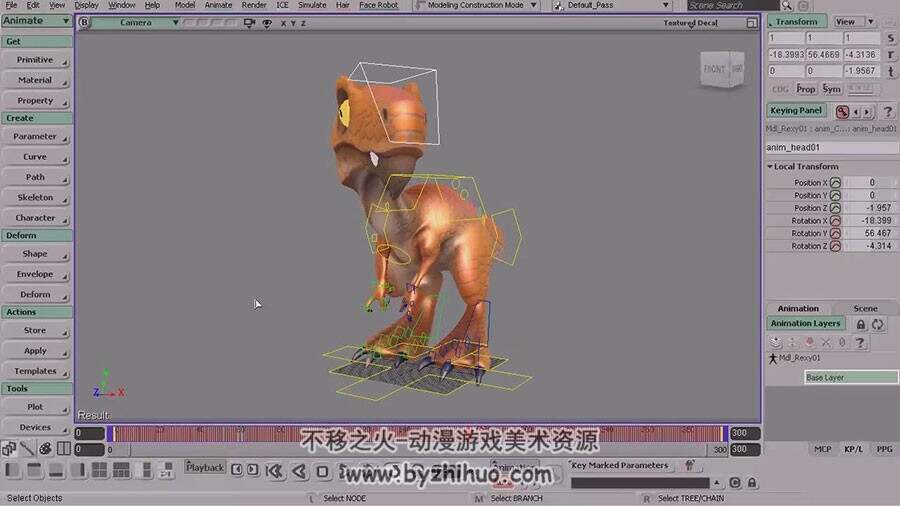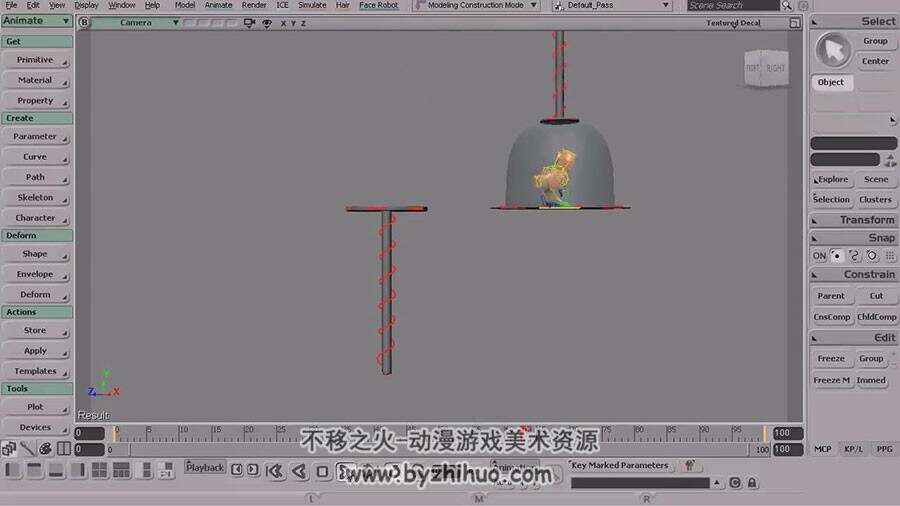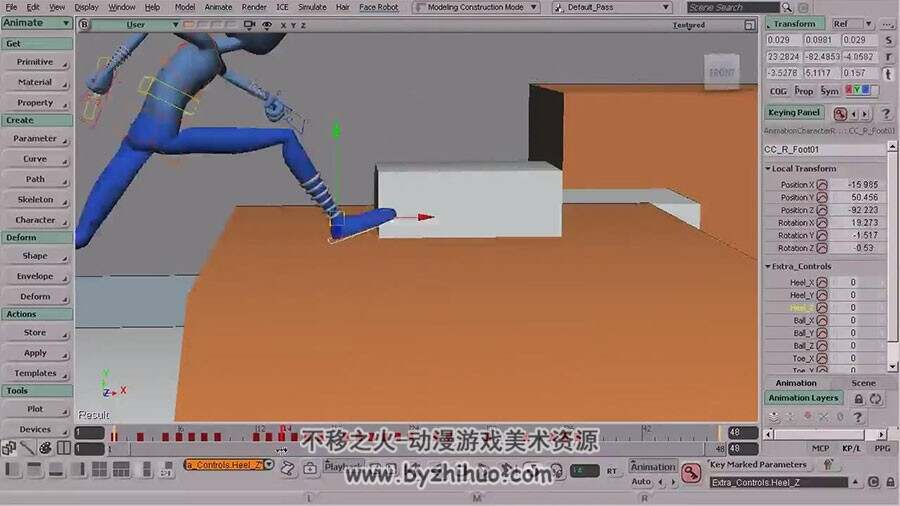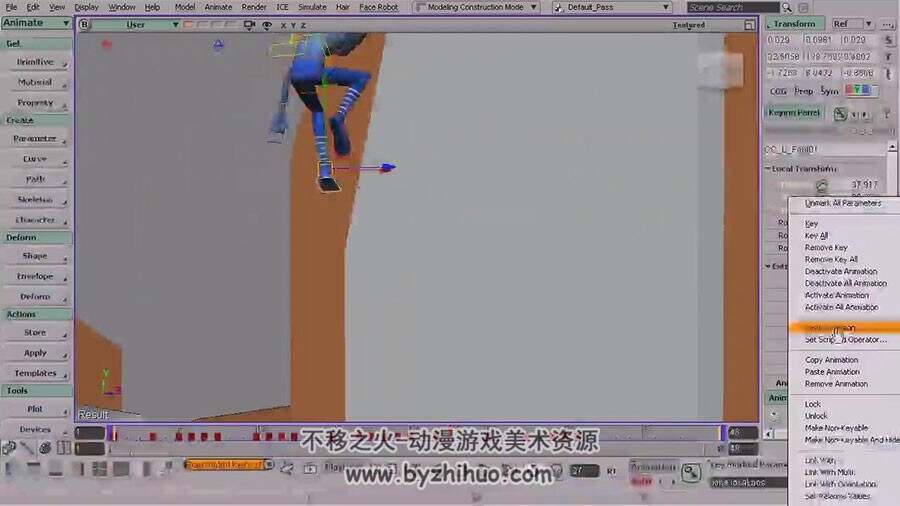In this series of tutorials, we will learn the intuitive and fun animation tools of Softimage. We’ll cover everything from how to set up animation preferences and create key frames, to learning how animation can be modified from Softimage’s Timeline and Animation Editor.
We’ll learn how to animate objects along a path, how to work non-destructively with animation layers, as well as how to animate with constraints. By the end, you’ll be equipped with the understanding you need to animate comfortably inside of Softimage.
游客,如果您要查看本帖隐藏内容请回复