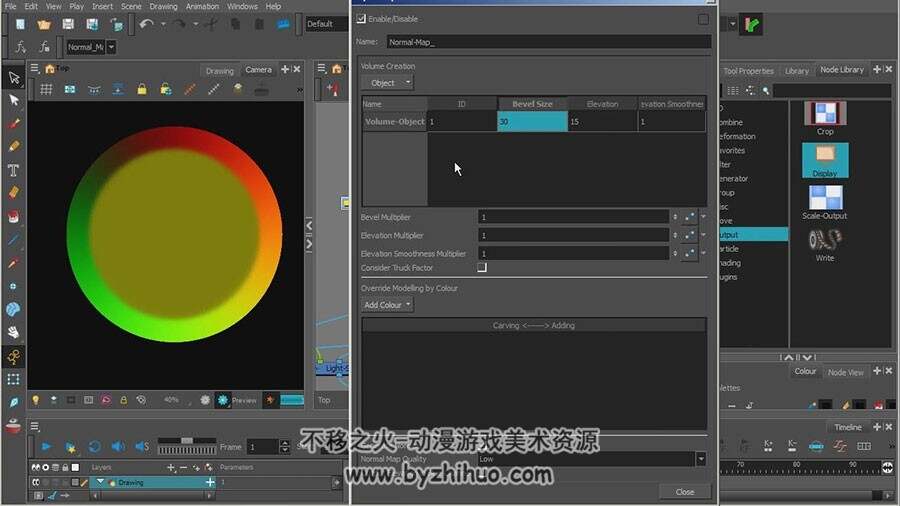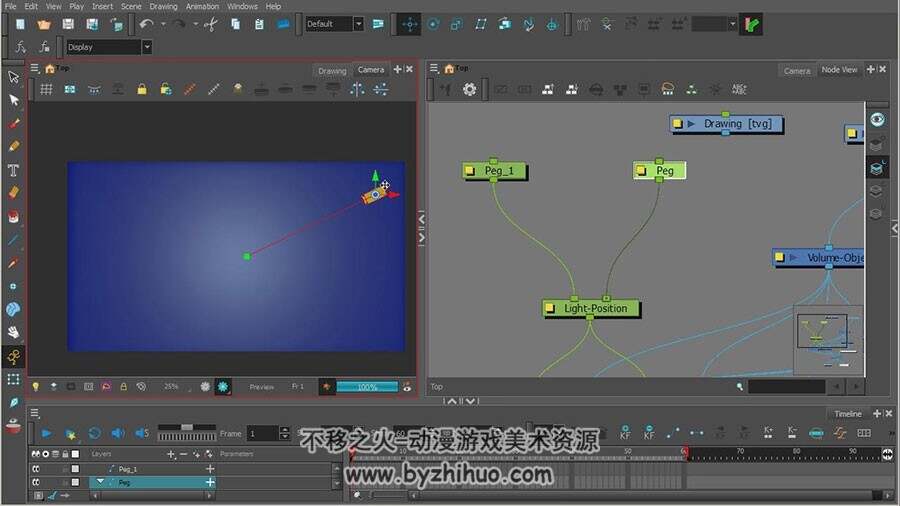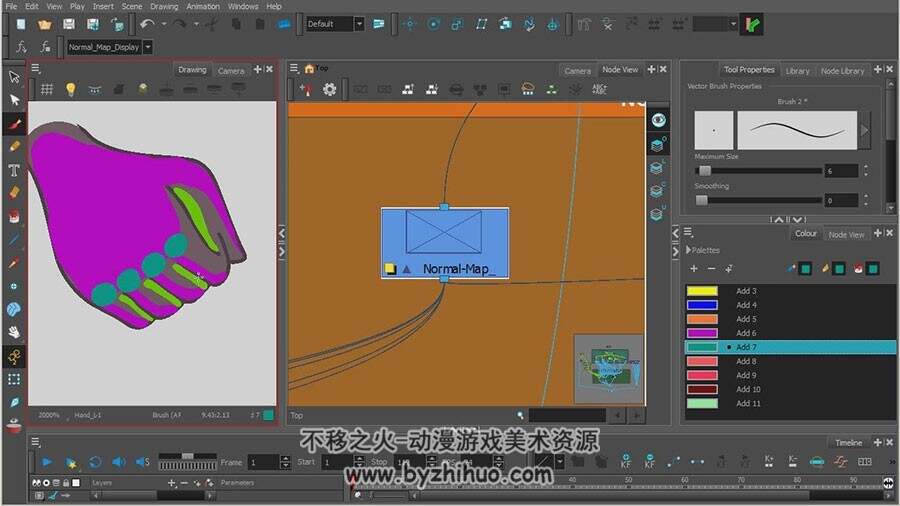In this Toon Boom Harmony tutorial, we?ll learn about the Light Shading effect.
Using a simple example, we?ll begin this course by learning which nodes are essential for setting up a Light Shading effect, what they each represent, and how they connect together. Following this we?ll learn how to use a normal map to define the volume of artwork.
From here, we?ll spend a few lessons learning about the different types of light and how they can function as they interact with a mapped volume. Next we?ll learn how a Light Shading setup can work with a cutout character that is composed of multiple parts. We?ll conclude by learning how to add and carve on volumes in the normal map in addition to masking parts of a Light Shading effect.
By the end of this Toon Boom Harmony Premium training, you?ll have the knowledge you need to begin applying a Light Shading effect to your own projects.
游客,如果您要查看本帖隐藏内容请回复